Xbox 2403.2.3
Free Version
Xbox App – Get Remote Access to Your Console
Do you own an Xbox? Wish you could play the games on your console even when you are outside your home? If yes, then this Xbox app can grant you this wish. Xbox is a nice app that allows you to access your Xbox console remotely and stream the games on it to your phone over Wi-Fi or mobile data. It enables you to have voice and text chats with your friends on console or PC too. With this app, you will have the freedom to share clips and screenshots of the games you are playing on your favorite social networks. You will be notified about game invites and party text messages too so that you never miss a thing even when you are away from your console.
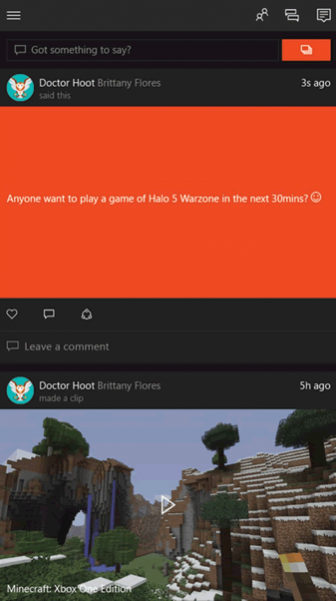
Xbox has a user-friendly interface that works well with its intuitive design and layout. You will find the appearance of this Xbox app very similar to that of the Xbox console. It is kept this way to ensure that you feel as if you are using your Xbox and not a mobile app. Do keep in mind that this app needs an Xbox console to work. If you don't own an Xbox, this app will be useless to you. It will need to be connected with your console if you want to make use of its amazing features. You will have to set up your console and also sign-in to your Xbox account before you get to play console games remotely on your phone.

The console-setup process on this Xbox app is a simple one. You just have to enter the numbers you see on the TV on your phone. After this, you will have to sign-in to your Xbox account. You can gain access to your console only after these two steps have been performed. Do remember that all of this requires you to have an internet connection. Xbox supports both Wi-Fi and mobile data connections. However, only 5G connections are supported in the case of mobile data. If you tick all these requirements, you can stream games from your console onto your phone over the internet. A Bluetooth controller will also be needed to play the games, though. Also, this feature is only available for new games for now.
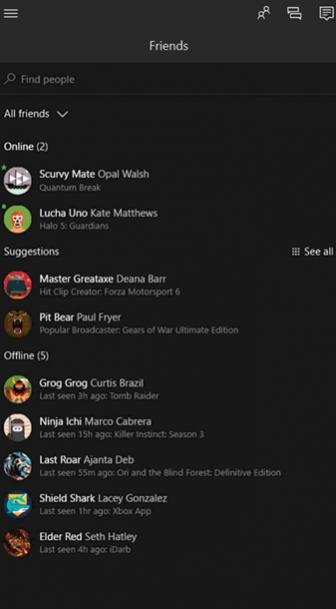
Xbox lets you use the voice chat and text chat options to stay in touch with your friends on the console or PC too. You will also get notifications about the game invites being sent to you as well as the party text messages. With this Xbox app, you can even delete games from the console to make space for new games. Xbox gives you the option to share clips and screenshots of games on social media and gaming websites too. The sharing process is much faster and easier in this app than it is on the console. You can download the clips and screenshots and share them within seconds.
Features:
- User-friendly interface
- Intuitive design and layout
- Access your console remotely
- Play your console games on your phone
- Internet connection needed for streaming games
- Supports both Wi-Fi and mobile data connections
- Share clips and screenshots of games on gaming networks
- Stay connected with friends on PC or console via text and voice chat
- Receive notifications about game invites on your phone
Conclusion:
Xbox is an app that is marketed towards people who own an Xbox console and want to stay connected to it no matter where in the world they are. It lets you turn on your Xbox console remotely and play the games you have available there on your device provided you have an internet connection. It is a must-have Xbox app for Xbox owners.
Our Recommendations